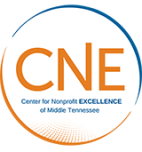How do I add a person to my organization’s account?
June 1, 2023
-
- Navigate to your Dashboard
- Click your organization’s name ( ) next to your role as Primary Member contact – this will navigate you to your organization profile
- You will see several tabs – click the “relationships” tab
- Listed below, you will see everyone who is already approved for affiliation – if there are names that are no longer with your organization, you can click disable, and they will be removed
- To manually add someone as a new affiliation – you will want to click the button “add a relationship,” and a pop-up will appear
- From the drop-down menu, you can search for the closest job title to their role under “relationship type”
- You can search for their name under “Contacts,” It will pop up with a notification and let you know if they already have a profile. If they do not, you can enter their information, and it will email them an invite link.