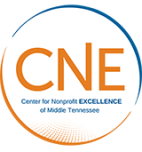How do I access my account?
June 1, 2023
CNEMT launched a new website and database in December 2019. Existing CNEMT account holders are required to reset their passwords to log in to the new website. If you are an existing account holder, please follow the instructions below.
- Proceed to cnemt.org/login and hit the Forgot Password? link.
- Type the email address associated with your old cnm.org account and hit Get New Password.
- If you get an error message, you have either used the incorrect email address or you need to create a new account on this page.
- Check your inbox for a password recovery email. If you do not see a password recovery email, check your junk folder.
- Follow the link in the recovery email and proceed to your user dashboard. From there you can manage your contact information, post a job, renew your membership, and view your records.
If you are new to CNEMT’s website, please begin by creating an account on this page.